
In recent times, one app that has gained recognition among torrent enthusiasts is TorrDroid Torrent Downloader. Especially for Android users, the options are easy to access. As torrents offer a wide range of files, spanning from entertainment to educational resources, they become an invaluable asset for numerous users. The TorrDroid Torrent Downloader app is available on the Google Play Store. All you need to do is, download and install it on your Android device and enjoy the experience. This article dives into the features and benefits that TorrDroid brings to the table for Android users.
TorrDroid Downloader is a Torrent Enthusiast’s Dream
TorrDroid Torrent Downloader stands out as an indispensable tool for Android users who frequently indulge in torrent downloads. It serves as a versatile torrent client that simplifies the torrent downloading process, complemented by its built-in torrent search engine. This app, developed by IntelliGems, not only facilitates seamless torrent downloads but also ensures an enhanced user experience. TorrDroid’s compatibility extends from smartphones to Android TVs and TV boxes, making it adaptable across platforms. With a seamless installation process, this tool not only simplifies torrent downloads but enhances it, exemplifying its commitment to user satisfaction. This Torrent Downloader encapsulates efficiency, user-friendliness, and convenience, delivering an unparalleled experience for avid torrent consumers.

TorrDroid has Seamless Search and Download Feature
TorrDroid offers a unique feature with its built-in torrent search engine, which distinguishes it from other applications. This feature allows users to easily search for torrents by entering a search term and indicating the desired file type. The app’s interface is designed to be user-friendly and quickly presents the results of the search, ready for immediate download. This efficient approach eliminates the need to use external web browsers to search for torrents, simplifying the process and saving users time and effort. In essence, TorrDroid’s integrated search and download feature enhances user convenience by removing unnecessary steps and making the torrent search and download process seamless.
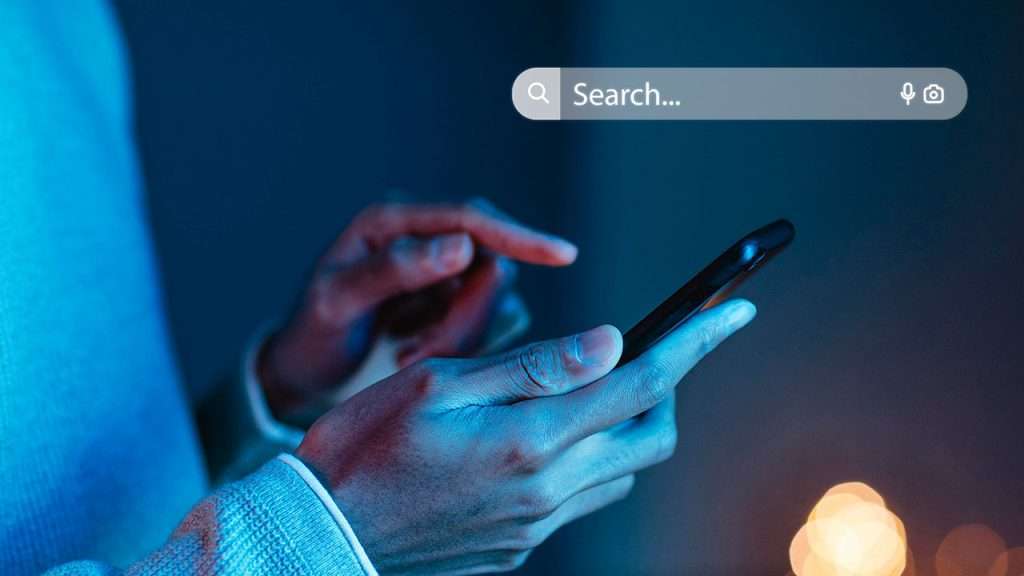
TorrDroid the Automated Convenience for Android Users
TorrDroid takes user convenience to the next level through its automated functionalities. The app supports automatic downloading of torrents after a search, allowing users to initiate a search and leave the app to manage the rest. This feature ensures that users don’t miss out on downloading the content they desire. Furthermore, TorrDroid introduces the “Download if available” option, a remarkable time-saver. When this feature is enabled, the app automatically starts downloading the first torrent result without requiring manual intervention. This proves particularly useful for users aiming to expedite the downloading procedure, as it eliminates the need to manually select the torrent and accelerates the acquisition of desired content. In essence, TorrDroid’s automated functionalities simplify torrent searches and downloads, allowing users to effortlessly manage their preferred content while optimizing their time and experience.

TorrDroid: the Ultimate Data-Saving Features
Android users are often concerned about data usage, especially in regions with expensive mobile data plans. TorrDroid addresses this concern with its two data-saving settings. Firstly, it caters to users by allowing them to opt for torrent downloads exclusively through WiFi connections, thereby safeguarding their limited mobile data resources. This prudent choice prevents data drain and ensures that downloads occur only when connected to a WiFi network. TorrDroid goes a step further to address the potential aftermath of torrenting by introducing a setting that halts seeding immediately after a download is complete. By doing so, it curbs the unintentional utilization of data caused by continuous seeding, which can lead to unforeseen data consumption. Through these thoughtful features, TorrDroid emerges as an ally for Android users, effectively preserving their data allowances and shielding them from unexpected data expenses often associated with torrent activities.

TorrDroid has Control and Customization Feature
TorrDroid empowers users with remarkable control and customization features, giving them a robust grip over their torrent download activities. This unique capability allows users to fine-tune their torrenting experience according to their exact needs. Through TorrDroid, users gain the ability to not only manage their download and upload speeds but also select particular files within a torrent to download. This level of control extends a personalized touch to the torrenting process, enabling users to prioritize downloads, optimize bandwidth allocation, and choose the specific content they wish to acquire. Such customization fosters a streamlined and tailored torrenting journey, ensuring that users can make the most of their bandwidth, time, and storage resources. Ultimately, TorrDroid’s control and customization features stand as a testament to its commitment to offering a versatile, user-centered, and efficient torrent downloading experience.

TorrDroid Torrent Downloader is also for your PC
If you’re interested in using TorrDroid Downloader on your PC, even though it’s originally designed for Android devices, there’s a way to make it work. To do this, you’ll need to employ an Android emulator like BlueStacks, which is a software application installed on your computer. BlueStacks essentially simulates an Android device on your PC, enabling you to install and use Android applications, including TorrDroid. Once installed on BlueStacks, any files you download using TorrDroid will be accessible on your computer since BlueStacks shares its storage with your Windows PC. Here are guidelines to set up TorrDroid Downloader on your PC through BlueStacks, an Android emulator.

For basic installation, your computer must have:
- Operating System: Windows 7 or newer
- Processor: AMD or Intel processor
- RAM: Minimum 4GB
- Disk Space: At least 5GB available
- Graphics Card Drivers: Up-to-date
- Administrator Login: Required during installation
If your computer meets these requirements, you’re ready to install BlueStacks App Player for seamless Android emulation on your PC. And ready to install TorrDroid Torrent Downloader on your PC.
Instruction for Installing an Android emulator like BlueStacks:
- First, visit the official website of the BlueStacks emulator and download the installer for your PC’s operating system.
- Run the downloaded installer and follow the on-screen instructions to install the BlueStacks emulator on your PC.
- Once the BlueStacks emulator is installed launch it and complete the initial setup process. This usually involves signing in with your Google account.
- Open the BlueStacks emulator’s browser or access the Google Play Store within the emulator. Search for the official TorrDroid Torrent Downloader or directly download from it.
- Locate the downloaded file and double-click on it to initiate the installation process within the emulator.
- Once the installation is complete, you’ll find the TorrDroid Torrent Downloader icon in the BlueStacks emulator’s app drawer. Launch it and enjoy the torrent file-downloading experience.
In short, TorrDroid Torrent Downloader is a versatile tool for Android users who engage with torrents. Its user-friendly interface, automation, and customization options make it a valuable asset. Just remember, whether on your Android device or PC, TorrDroid brings convenience and accessibility to the world of torrents.

Leave a Reply